Using your card to record face-to-face attendance
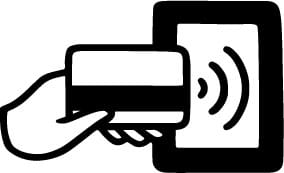
Tap in your student registration card where you see this symbol.
There are a few key points to note to when using your student card to record your face-to-face attendance.
- To use the card readers, hold your registration card in front of the reader (like when paying with a contactless card or using an Oyster card on the London Underground). Make sure you take the card out of your wallet or purse so that the reader scans the correct card as the reader will pick up any wirelessly enabled card or device, and may not register your attendance.
- The light will flash green as it registers your attendance. If the reader doesn't flash green then your ‘tap’ may not have registered. Try tapping once more, and if it doesn't flash follow the instructions for a faulty card.
- You should tap in for your class no earlier than 15 minutes before the start, and no later than 15 minutes after the start. For example, if your class is at 9am, you would have to 'tap in' between 8.45am and 9.15am.
- You don't need to tap your card again when you leave the class.
- Tap your card on the reader for each timetabled teaching event you attend. Even if you are going through a change of class, module or course, you should always tap in with your card.
- If you have another class in the same room immediately after the first class, then you must tap in again to record your attendance at the second teaching event unless the two classes are part of a continuous teaching session of the same module.
- If you don’t have your card you won't be able to tap into the reader and will be recorded as having missed teaching, so it’s important to remember to carry your card with you at all times.
If you forget to tap in
If you forget to tap in at the start of the class but you attended the event, tap in as soon as possible as the tap-in will still be registered against your record. Although your attendance will not be amended, your department will be able to look up the record and see the late tap-in if they have any queries around your attendance and it may still count towards your engagement.
Your responsibilities
You must not tap in for someone who isn't attending the class and you must not tap in if you then immediately leave the teaching event. If you do this then disciplinary action may be taken against you, and anyone else whose card you have used.
For further information about the University’s rules and its procedures for dealing with allegations of breaches of the Code of Conduct, see our Conduct Regulations.
Viewing your attendance
Throughout the year you will be able to view your attendance on the Learner Engagement Activity Portal (LEAP). If you have a question about your attendance record, please first visit our engagement and attendance pages.
