Viewing your engagement and attendance on LEAP
 LEAP (Learner Engagement Activity Portal) is our student-centred personalised engagement tool that displays your engagement with academic resources, attendance, marks and notes recorded by your tutor or other staff.
LEAP (Learner Engagement Activity Portal) is our student-centred personalised engagement tool that displays your engagement with academic resources, attendance, marks and notes recorded by your tutor or other staff.
LEAP displays a holistic view of your studying experience providing you with the opportunity to take control of your own learning and make more informed choices about your studies.
The LEAP Student User Guide provides help and guidance to support your use of the system.
Logging into LEAP
Enter your usual Essex login and password (without @essex.ac.uk). We recommend using the latest version of Google Chrome for the best functionality of LEAP. Edge, Firefox or Safari browsers can also be used but LEAP will not work on Internet Explorer. You can also access LEAP via MyEssex. Look out for the LEAP icon!
If you are a postgraduate research student, on a year abroad or a placement year LEAP won't display an engagement indicator for you however you will still be able to access your record to see your information and any notes recorded.
Viewing your attendance record
To view your attendance record you need to access LEAP and select the attendance tab. An example of how your information will be displayed is shown below. You can change the period of time that you want to look at by changing the From and To dates. To see information since the start of the year you will need to change the From date to be the start of October.
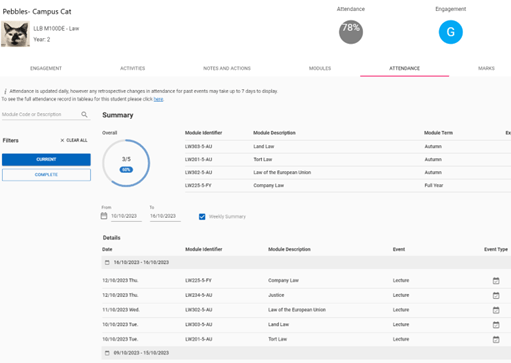
- Attendance bubble displays your attendance for the last 28 days.
- To display data for a specific date range change the From and To date.
- Overall percentage attendance for dates selected is displayed on the left-hand side in line with the modules being displayed in the summary.
- Percentage attendance for mandatory events by module is displayed in the summary in line with the module name.
- Attendance for each individual mandatory event is displayed in date order below the module attendance summary.
How your attendance is recorded
Face-to-face events
If you have a face-to-face event on campus you will need to tap your registration card at the card reader in the timetabled room. You must tap in within 15 minutes of the start of the event to be recorded as attended. For further details please see the Recording your face-to-face attendance webpage.
Online events
If you have a Zoom event you will need to log in to the Zoom link provided in your timetable. You must login with your Essex ID within 15 minutes of the start of the event to be recorded as attended. For further details please see the Recording your online attendance webpage.
Events not in a teaching room
For some courses you may have events in outdoor locations. If this is the case a record of attendance will be made by the teaching staff either on paper or on a tablet and uploaded later. In these cases, there might be a slight delay in your attendance record being updated. Please allow 7 days for this to show.
Student visas and attendance
Our University is required to monitor the attendance, engagement and progress on their course for all our sponsored students and report those who do not attend or engage as required. If your attendance and engagement falls below expected levels or you are absent without permission for a period of time, this will be investigated by the International Services team. If your attendance, engagement or progress is unsatisfactory we may not be able to continue to sponsor you and your visa would be cancelled.
What to do if you think your attendance record is wrong
We kindly ask you to wait for 7 days if you have a query around a teaching event displaying incorrectly on your attendance record. This is because adjustments may be needed after an event has taken place which may take up to a week to display correctly in your LEAP record. If it has been over 7 days and the data is still incorrect you should contact your department with details of the event and the error in the data. Any queries that cannot be resolved by your department should be sent to studentprogress@essex.ac.uk.
Low attendance
While attending your timetabled events is an important part of your course, we understand that there may be times when you are not able to join the event at the time it is run. If the session has been recorded, then you will be able to catch up by watching a replay.
Please do not worry if your attendance does drop, we look at your overall engagement and this will include watching recorded sessions on Listen Again.
Your engagement explained
A calculation within LEAP combines your engagement with University resources and activities to produce current and average engagement indicators. There are five engagement indicators (high, good, partial, low and very low) which will help you to better understand your engagement pattern over time.
Your engagement indicators
High
High engagement means that you’ve been consistently using University resources such as Listen Again, accessing course materials on Moodle, using FASER and attending lectures and seminars.
Good
Good engagement signifies that you're regularly using University resources, for example, Moodle, FASER and attending lectures and seminars.
Partial
Partial engagement indicates that you're using some University resources but not as frequently as students with higher engagement. For example, you maybe logging into Moodle and attending some lectures and seminars but not using FASER or Listen Again.
Low
Low engagement would suggest that you're only occasionally using the resources available to you.
However, it's normal to have lower engagement during holiday periods and on occasion throughout the academic terms. If you have a period of lower engagement or no activity, your tutors and other University staff may check that all is well and offer information, advice and guidance.
Very low
Very low engagement would suggest that you're a very infrequent user of the university’s resources, possibly not engaging for several days at a time.
Activities you engage in
To help you better understand your overall engagement, LEAP displays your engagement with the below resources and activities each day:
- Tap-ins – Registration card tap-ins against attendance readers in teaching rooms
- Zoom logins – Logins to timetabled webinars when attending online
- Moodle Login – Logins to Moodle
- Moodle Course – Pages accessed relating to your course in Moodle
- Moodle Mobile – Any activity through the Moodle Mobile App
- FASER View – Logins to FASER, including assignment views
- FASER Upload – Uploads to FASER
- Library Loans – Printed books checked out of the Library
- eResources - Access to online books and journals
- Listen Again – Listen Again recordings accessed via an authenticated route eg. Moodle
- PC Lab Logins – Logins to University PCs
- Reading Lists – Reading lists that have been accessed through an authenticated route eg. Moodle
